You can restrict your devices to a locked desktop by enabling kiosk mode on your field devices. Since Google play will be hidden, your staff will not be able to install any application of their own choice. They can only access applications that you approve of. They will be able to exit the kiosk mode only with the administrator password, which will be in your hand.
Android Single App Kiosk
You may want to show only one app in kiosk mode. In this case, with the Cortex MDM software, the application will be opened automatically on the devices, and it will be impossible to exit the application even after the devices are restarted.
Private Kiosk Mode
If multiple apps are allowed, the desktop wallpaper can be customized with your company's colors. You can choose the color of the wallpaper and add your company logo. You can also use the device in portrait mode or landscape mode.
We Are Offering All Kinds of IT Solutions Servicesx
Full control & visibility over all of your devices at once
Lock down terminals to prevent device misusage
Connect to any specific device for remote controlling
Secured personal data with continuous GPS Locations
Run standard web applications and browse web content from a controlled environment
Prevent corporate-responsible devices from being lost by tracking them.
Managed Device
Companies
Projects Done
Our Pricing Plan
- Mobile Device Management
- App & Kiosk Management
- Security Management
- Connection Management
- BYOD Container Management
- Inventory Management
- Location Tracker
- Mobile Device Management
- App & Kiosk Management
- Security Management
- Connection Management
- BYOD Container Management
- Inventory Management
- Location Tracker
- Event Management
- Application Tracker
- Remote Control
- Advanced Notification System
- App & Kiosk Management
- Wallpaper Setting for Kiosk Mode
- Secure Settings App
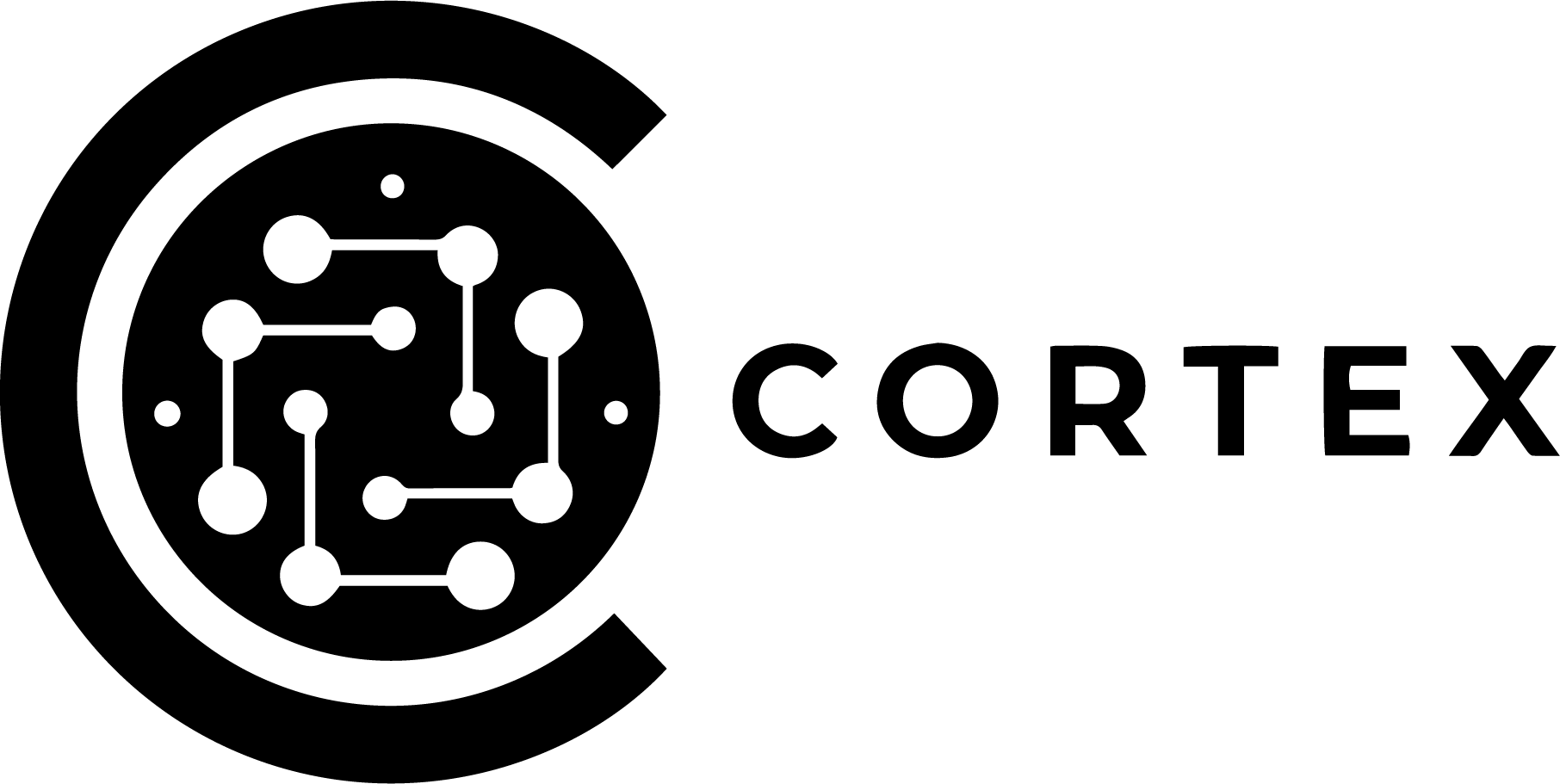

 English
English





.png)
.png)
.png)